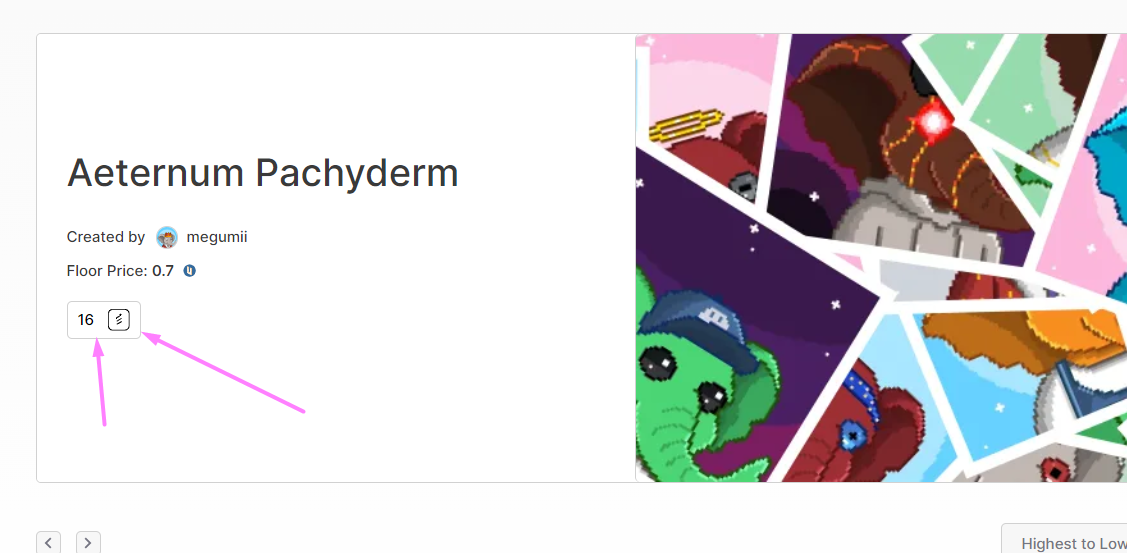What you need
- Wallet
$AR, you can get it from your favorite CEX
Upload to ArDrive
- Visit https://app.ardrive.io
- Login with ArConnect
- Create a public Drive
- Then upload your file, you can upload image, video, text file, anything! ( Under 500Kb file size are FREE )
- Click your file and go to
detailssection, then copy theData Tx ID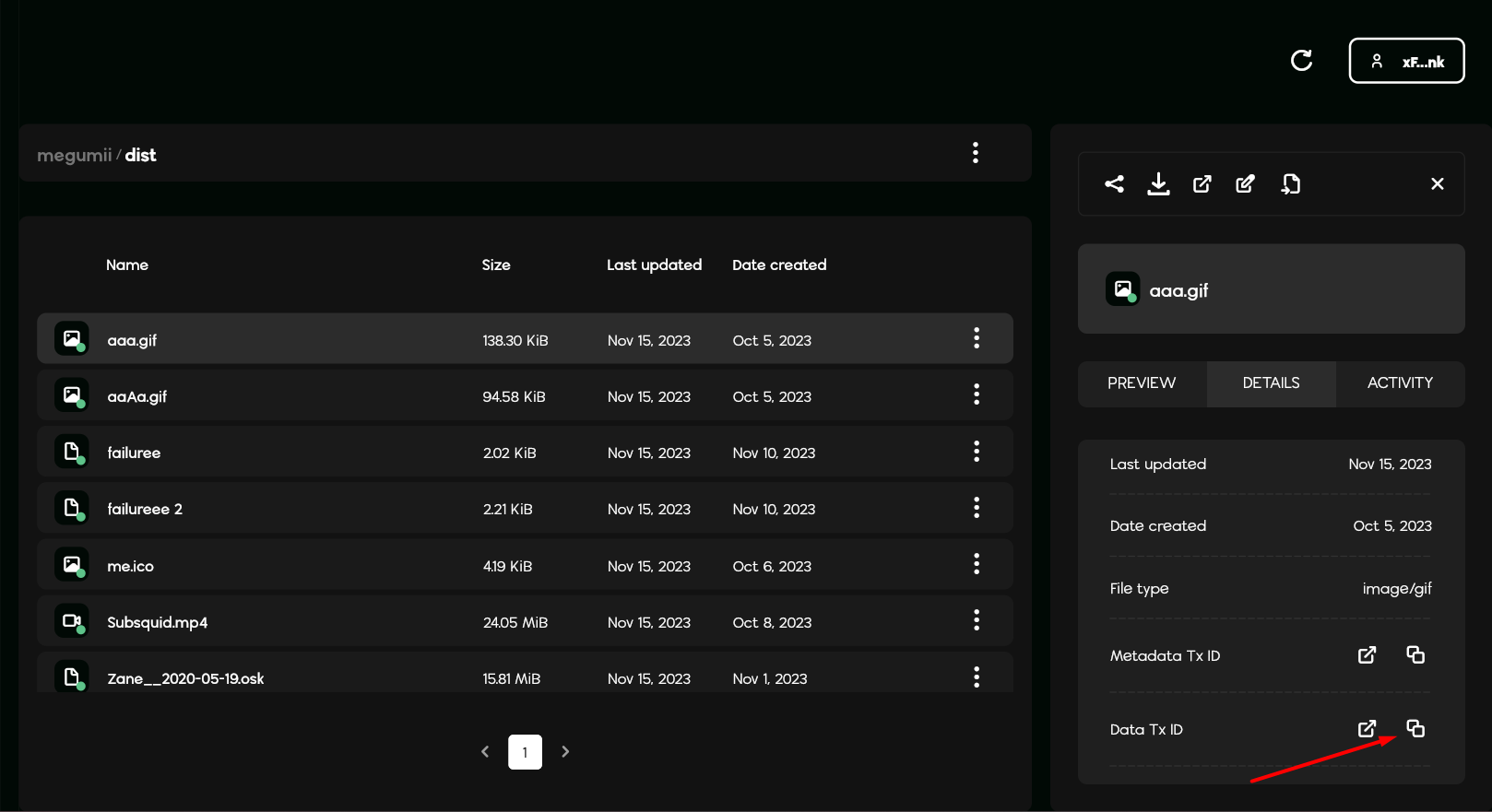
Buy your ArNS
To buy ArnS you need to have TestIO Token, here's how to request the token
- Go to Ar.io Discord
- In the
#arns-testchannel type/apply, answer all questions 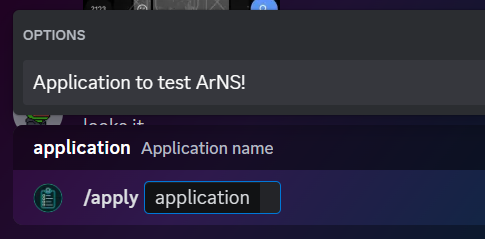
- For this question, answer with your Tx ID from previous Step
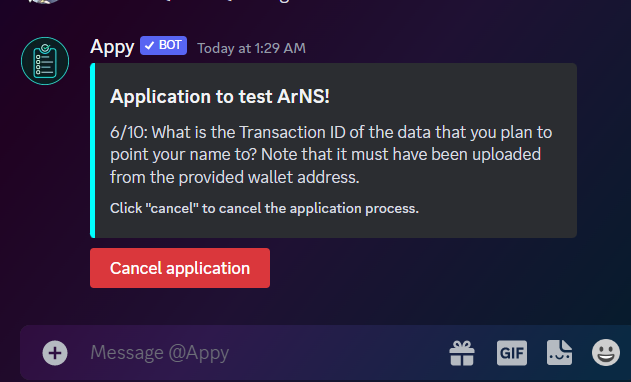
- In the
After receiving Test IO
- Go to https://arns.app
- Find your name ( 8 digit++ )
- If it's available, click register now
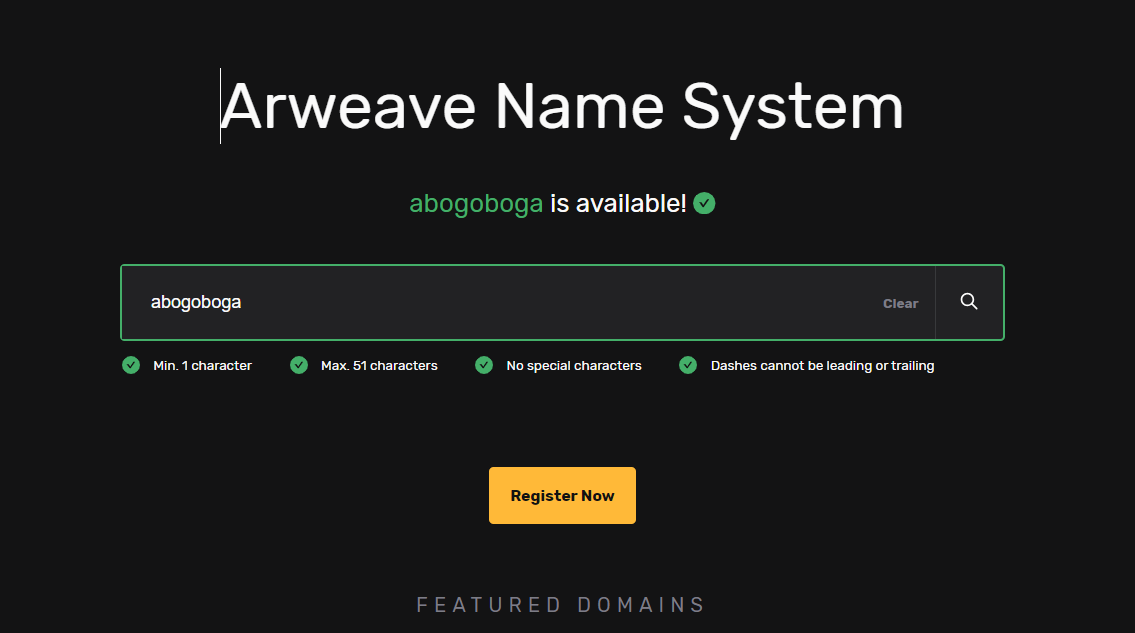
- Choose 1 Year
- Fill the
Arweave transaction ID ( Target ID )with your Tx ID 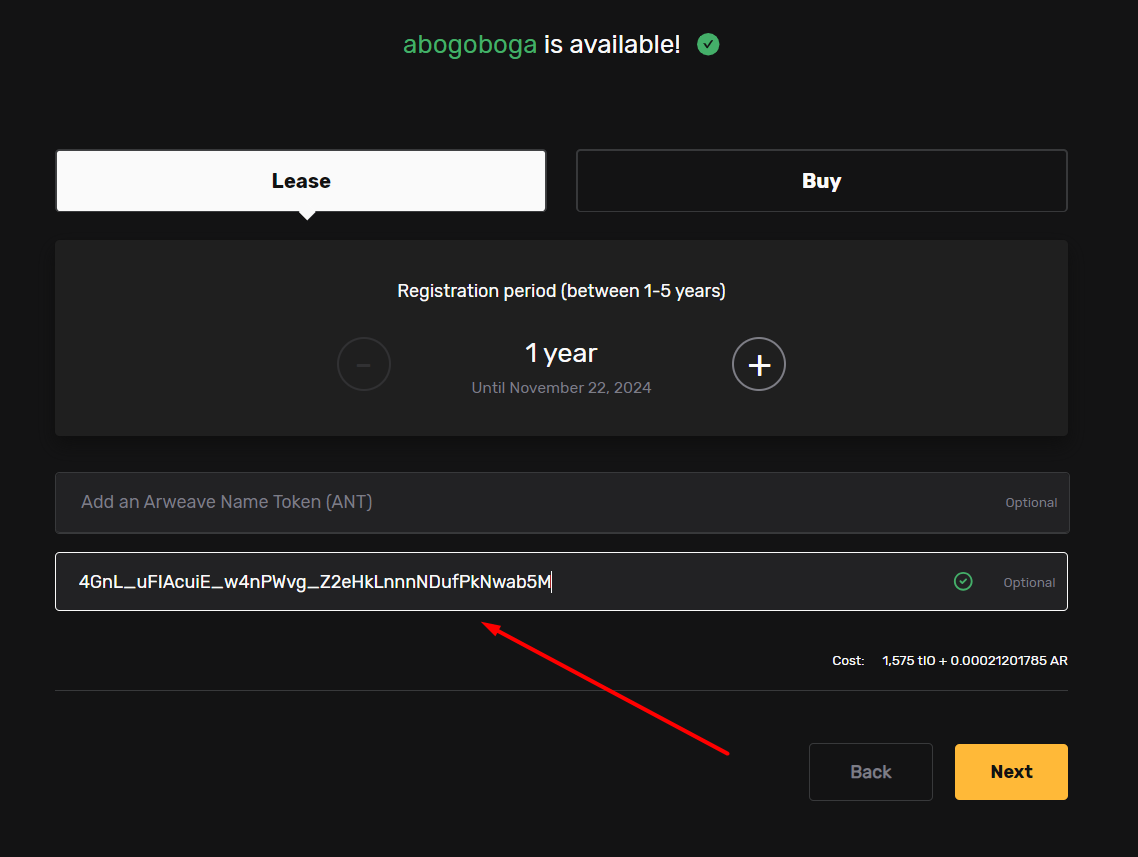
And now you can access your ArNS with https://your-arNS.ar-io.dev.
Example https://megumii.ar-io.dev
ar-io.dev can be changed to any Gateways that listed here - > https://gateways.ar-io.dev
Example:
- https://megumii.blessingway.xyz
- https://megumii.g8way.io
- https://megumii.dwentz.xyz
- https://megumii.sulapan.com
- https://megumii.66666.site
Official Guide
Wanna create a Permanent website? Check this out https://permasite.arweave.dev/
Last, please STAMP
- Go to Bazar
- Click it, no need any gas fees